Library search box: Find resources for your studies
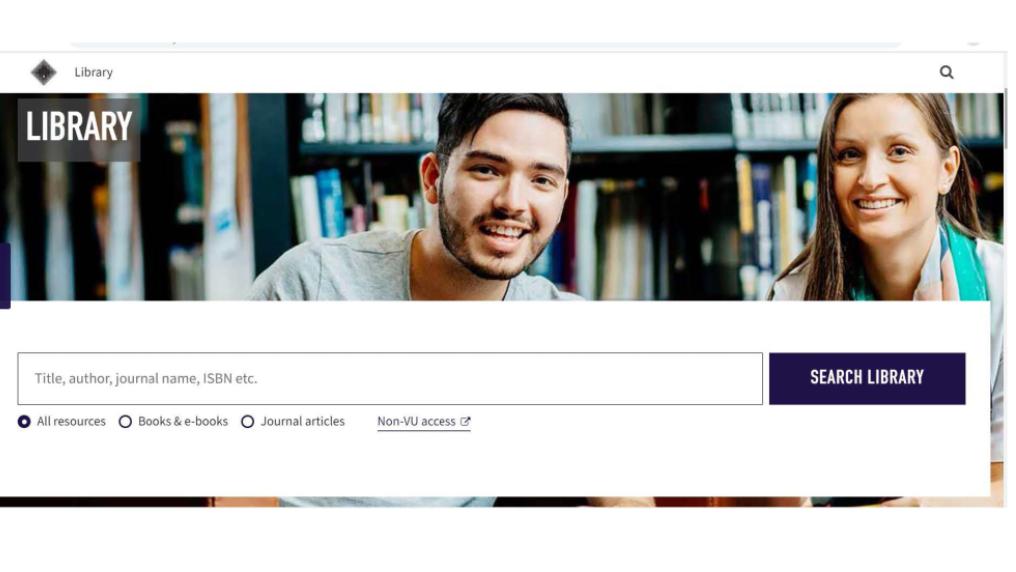
The Library search box on the Library website allows you to search books, e-books and journal articles to find credible and reliable resources for your assessment or research project. Here’s a quick guide on how to find, evaluate and reference information.
To find credible and reliable resources, select and combine keywords before searching VU Library.
Plan your search
Download the Search Planner from Library Guide Finding resources to assist you with:
- identifying keywords or ideas from the assessment question or topic
- listing keywords (or search words) and similar words
- understanding search techniques.
Watch Searching with keywords video for step-by-step instructions on how to:
- combine keywords to broaden your search by using ‘OR’
- combine keywords to narrow your search by using ‘AND’ and ‘NOT’
- include various word endings and spellings to broaden your search
- use ‘phrase searching’ to narrow your search.
Search VU Library
Watch VU Library search video on how to:
- use the Library search box to find books, e-books and journal articles
- review the search results list
- use the tools to save, cite, add to project, share and download metadata.
Before using what you found, evaluate the information and understand how to acknowledge the work of others.
Evaluate information
Use the criteria for evaluating information to ensure that you are using credible and reliable resources:
- authority
- accuracy
- currency
- relevance.
Refer to Library Guide Evaluating information for the checklist to evaluate information.
Reference with integrity
Acknowledge the work of others through in-text citing or footnotes and the compilation of a reference list.
Refer to the Library Guide Academic Integrity at VU for:
- components of a reference
- VU referencing style guides
- academic integrity modules
- referencing management tools.
For guidance about finding, evaluating and referencing information, talk to library staff:



